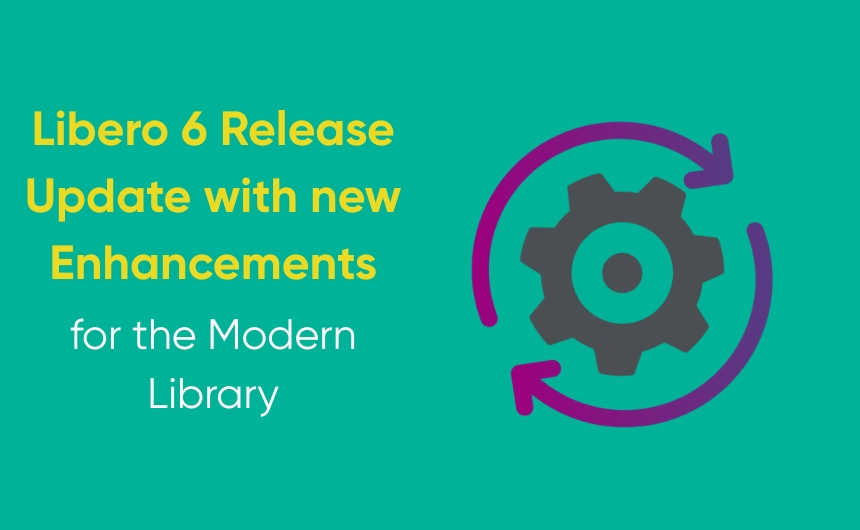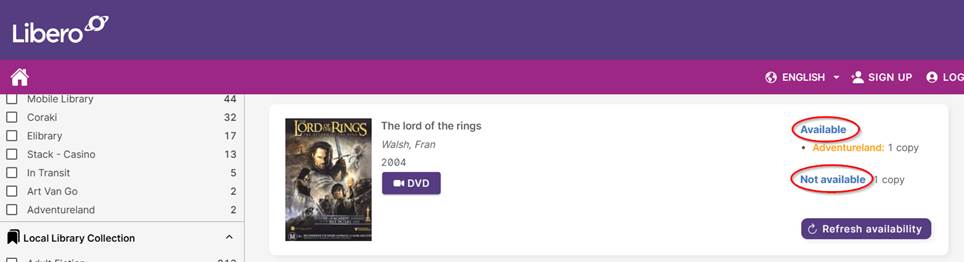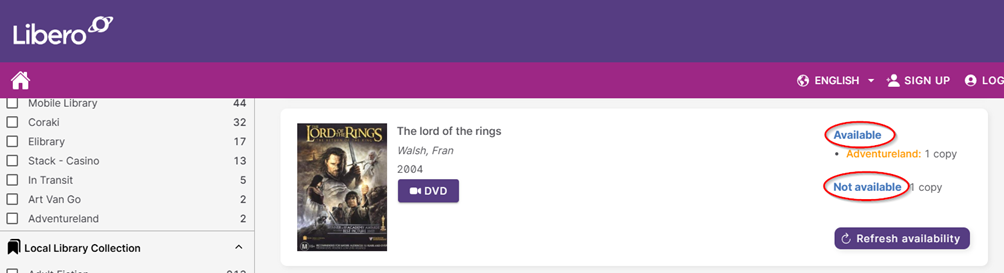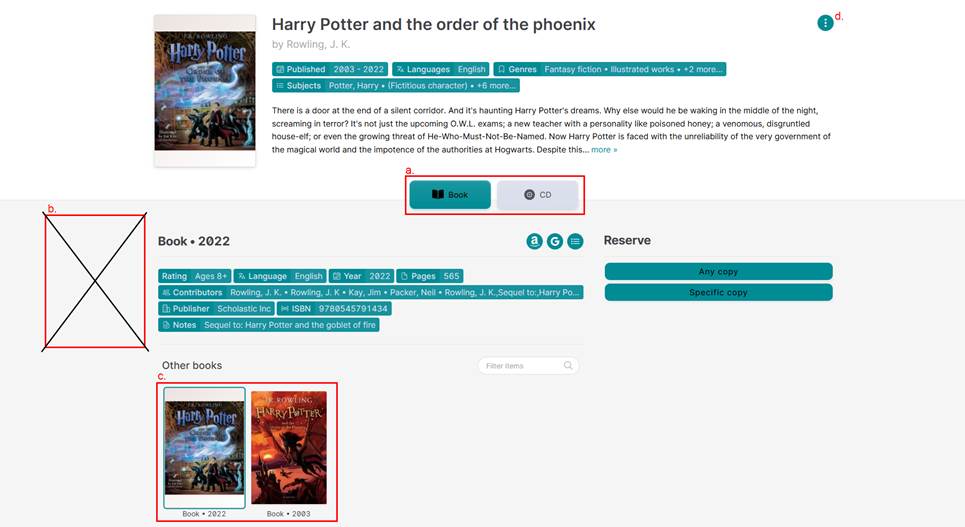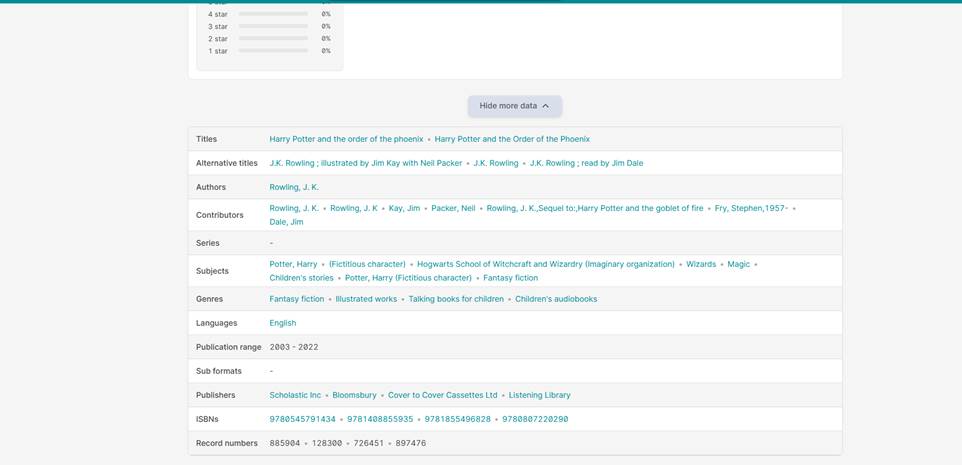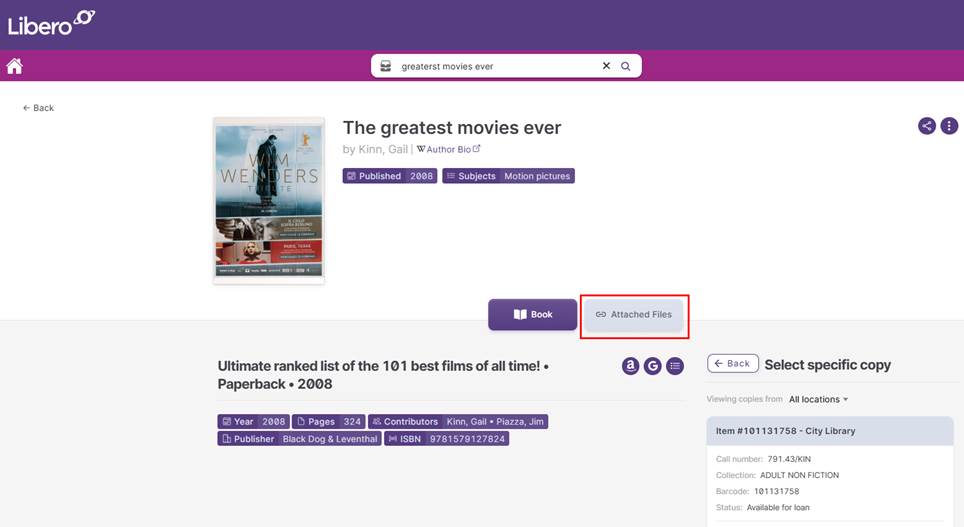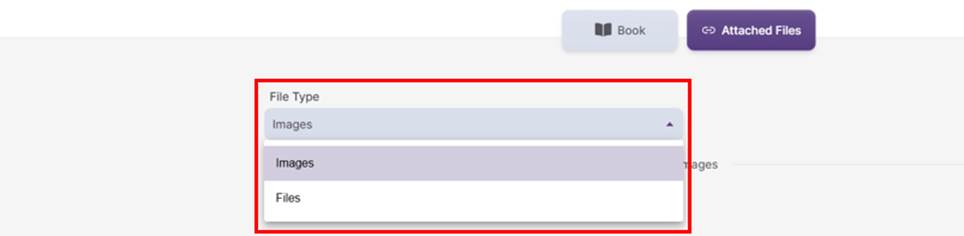In the latest Libero 6 release, Knosys introduces a number of improvements to Libero’s Discovery services.
- 1. Implemented additional improvements to Discovery’s Search brief results and detailed results screens
- 2. Extensive redevelopment of the reservation’s workflow
- 3. Title file attachments and Item article objects are now displayed in Discovery
- 4. Increased accuracy of Discovery Search Results
- 5. New option to exclude GMDs or Collection codes from display in Discovery
- 6. New Author Search functionality available in Advanced Searching
- 7. Enhancement to Banner and Thumbnail Image Support in Events
- 8. Improved Image Handling for Events and Resource Bookings
1. Implemented additional improvements to Discovery’s Search brief results and detailed results screens
A number of improvements have been made to the Discovery search functions, including:
- For local collections, we have made item availability clearer by reducing the data displayed at the brief results level to an availability statement and a title count for each. We have done this by updating Available/Not available statements in the Discovery Search brief results screen.
- For electronic collections, members will now we now see ‘Available’ if the item is available to borrow, or ‘Available for reserve’ if all copies are on loan.
In the Detailed search results screen, we have:
a. Added central tabs for different format type display, eg Book, Audiobook, etc
b. Removed the expression level book cover image
c. Added a carousel display of related titles
d. At the bottom of the screen, we’ve added a table listing MARC fields, and over times, we will continue to add further MARC fields to this table
- For titles or holdings with files or serial-objects attached, we have added a new format type to the Search details results screen, of “Attached files”
When members click on this link, they can access a drop down list of attached files.
2. Extensive redevelopment of the reservation’s workflow
With improved reservation processes, members can now easily place a reservation at either item or title level with Libero’s intuitive workflow.
3. Title file attachments and Item article objects are now displayed in Discovery
Discovery now displays title level File attachments (Catalogue record > Workflow toolbar > Link files) and item level Article objects (Libero dashboard > Item holding > Item articles > [paste barcode]) in Discovery’s Search details display screen.
File links are presented in a dropdown list, organised into four categories:
- Images – displayed in a carousel, including file types png, bmp, gif, jpg, obj
- Audio – listed with built-in players for preview before download, including file types mp3, ogg, wav
- Video – listed with built-in players for preview before download, including file types avi, mp4, ogg, mov
- Files – listed and available for viewing or download, depending on browser capabilities and settings. File formats include epub, pdf, docx, doc, xls, csv, txt,
4. Increased accuracy of Discovery Search Results
The selection of titles displayed in Discovery search results is influenced by the weighting assigned to each record metadata field, e.g. author, title, series, etc.
To improve title search results, we have increased the weighting on the Title field.
5. New option to exclude GMDs or Collection codes from display in Discovery
To provide libraries with greater control over which collections and material types are displayed in Discovery, Libero has introduced an on-demand process that libraries can use to exclude selected collections or GMDs.
6. New Author Search functionality available in Advanced Searching
In the catalogue Advanced Search, each field in the Search field has access to different Boolean operators. For example, an ‘Anyword’ search can use both contains and equals.
We have now added an ‘equals’ operator to the Author search, improves precision when refining searches based on author links
7. Enhancement to Banner and Thumbnail Image Support in Events
Libero libraries can now upload both a banner image and an optional thumbnail image when creating or editing events in the Discovery Events and Resource Bookings module.
If no thumbnail image is provided, the banner image will automatically be used in its place.
8. Improved Image Handling for Events and Resource Bookings
Separate upload options for banners and thumbnail views have been implemented for Events and Resource booking features. Each upload field lists specific guidance on image file size, format, and aspect ratio.
To learn more about the new features available in Libero 6, contact our team or schedule a demo using the options below.
Comprehensive details regarding Libero 6, including release notes, are available via the Self-Service Portal for existing Libero libraries.