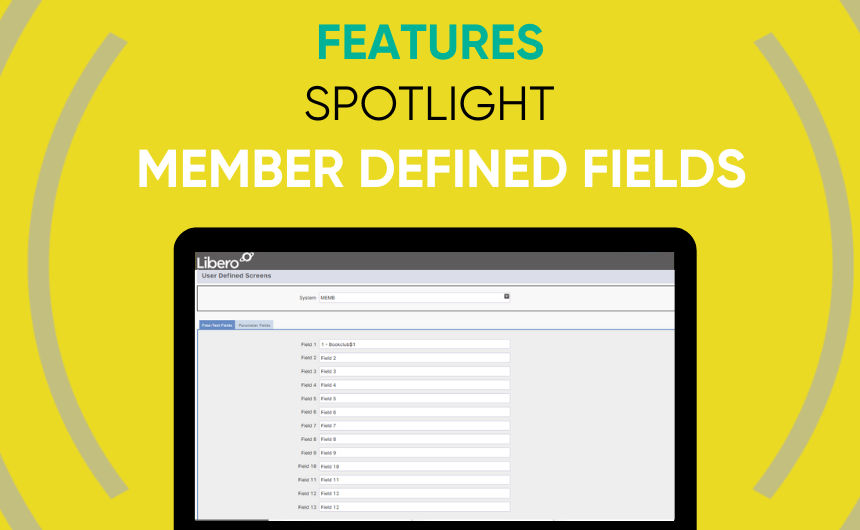The Libero customer support team were asked by one of our Libero libraries if we could suggest a way that they could easily keep in contact with members of a newly formed Book Club. They did not want to create a new member category as they are expecting people to join and leave over time. The library needed a process that was simple to manage and allowed for the easy sending of email communications to the members of the Book Club.
The support team was able to resolve the customer challenge by utilising the Member User Defined Fields options in Libero 6. The Member User Defined Fields functionality allows libraries to create up to 26 fields that can be linked to members, providing a mechanism for the gathering of specific information about their record.
Setting up and using Member User Defined Fields
- Create a User Defined Field, in this case, the library called it ‘Book Club.’
- Library staff are then able to tag members to the Book Club group.
- The library is able to run reports that produce a list of those who have been tagged, which includes member code, name, mobile number, and email.
- Library staff can then contact members through their preferred channels.
The great thing about Member User Defined Fields is that it is easy to maintain in Libero 6. The front desk (has access to the User Defined Data link, and any staff member can update the details as required.
There are an additional 6 fields that can be used that are parameterised, so staff can set up a series of dropdown options to select from. For example, the library might be organising a robotic war competition between branches. The field could be set up as ‘Robotic Wars’, with the dropdowns the names of the branches, so staff can select the branch the member is representing. Once this is complete, the field can be deleted and reused.
Watch the video below to see the Member User Defined Fields functionality in action.
Existing Libero customers can find instructions on how to set this up via the Self-Service Portal
Interested in discovering more about how Libero 6 can deliver ongoing benefits and improvements for your library?